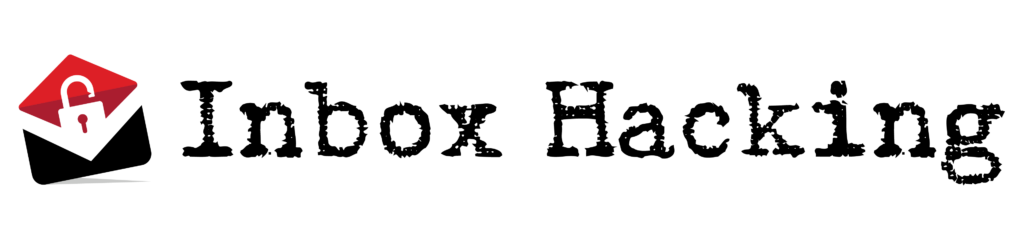In the world of email marketing, we all have a universal, unifying goal: to get more clicks.
But that sounds a whole lot easier than it actually is.
And because of that, not everyone attains their goal.
If your campaign click rates leave something to be desired, you don’t have to embrace the pain, make excuses, or pretend you’re okay with it.
You can actually do something about it.
Here are eight super simple strategies that all of our newsletter editors in the LeadMark universe put into play to get those click-through rates right where we want them.
- Make sure to offer something clickable “above the fold”
If you’re new to email marketing, “above the fold” simply means the portion of your email that readers can see and view without having to scroll. Sometimes a reader is interested in what you have to say but not enough to dig down and find it.
PRO TIP: Don’t just trust what you see as “above the fold” in your own inbox. Use the option that allows you to preview what your content looks like across different devices and platforms and cater your link placement to the one that offers you the least space to work with. That way, you’ll have your bases covered no matter who is opening from which device or email program.
- Put all of your images to work
When you’re setting up your email template, don’t waste a good image. Every single image should be hyperlinked. Because readers click on images. And if yours isn’t hyperlinked, all that does is open the image for them in another window. If that image had been linked out, your click-through rates would have been rewarded.
PRO TIP: Don’t just link those images, make sure that you’re using alt text, too. When most people think of alt text, they are thinking about making content accessible for those with blindness or other vision impairments. But that subset isn’t the only one that benefits. Sometimes, images can take a while to load. Plus, some email clients block images by default. If that happens and you don’t have alt text, it translates into a poorer user experience and wasted opportunity. With alt text, your message will display where the image failed to load and give clear direction to your reader on what you want them to do.
- Pair your hyperlinked text with a well-designed CTA button
If your content is relying exclusively on hyperlinked text to go for the click, adding in a well-designed CTA button can make a big difference. When designing yours, make sure that you select colors that complement your overall template design. Also make sure that you select a font size that’s big enough to see. Finally, make sure you’ve included some powerful verbs and action words that motivate your readers to take action and click. Take a look at some great examples of effective CTA buttons right here.
PRO TIP: Don’t forget to incorporate alt text for your CTA button. If your ESP doesn’t offer this option in the design process, create your CTA button somewhere like Canva and then import as an image that you can add alt text and a hyperlink to.
As you can see, you don’t have to be uber creative to put these 3 hacks into play. But the rest of the hacks will require you to put on your thinking cap. So, grab yours and let’s continue…
- Leverage the curiosity gap
One of the worst things you can do with your copy is to give everything away. If you’ve already told them all that they need to know, what incentive do they have to click through to your intended destination? Leveraging the curiosity gap means walking the delicate balance between too much and not enough. In copywriting, it’s okay to be a tease, as long as you do, ultimately, deliver what you promised.
PRO TIP: If you aren’t quite sure what “leveraging the curiosity gap” means, it might help if you think about the game Jeopary!. Here’s an example of what I mean. Question: The first English child born in the Americas, she disappeared with the rest of the Roanoke colonists. See how that isn’t exactly a “question” but instead gives you enough hints that even if you didn’t know the answer, you might be able to make an educated guess? But either way, you want to hear the answer so you know you if got it right. (The answer is Virginia Dare) Use this same psychology when crafting your CTAs and you’ll see an almost instant boost in your clicks.
- Phrase your CTAs as a question
You can’t always put the Jeopardy! trick to work. And even if you could, it would eventually get on your readers’ nerves. Another avenue you can take that still plays on that curiosity gap is phrasing your CTA as a question that can only be answered if they go for the click. This works even better if you’ve been teasing around it in the copy leading up to the CTA. Curiosity doesn’t just kill the cat, it delivers the click.
PRO TIP: If you’re creating content once that you’ll send out multiple times, this is a great opportunity to introduce an A/B split test to see if this “leveraging the curiosity gap” strategy really works. Leave everything else in your content alone except for the CTA. If you’ve done it right, the question or the Jeopardy! style answer will win more often than not. Don’t just take my word for it, let the data speak for itself.
- At the very least, make sure your CTA answers this question
People are busy and have about a gazillion emails vying for their attention. If you want yours to get clicked on, you’d better be answering everyone’s most important question: What’s in it for me? If you think the Jeopardy! or the question strategy is too gimmicky, you must at least cater to your audience’s wants, needs, and desires.
PRO TIP: This can be tough if you don’t know much about your readers. One way to get around it is by creating an “avatar” of your ideal reader. Use data if you have it, but even if you don’t, you can put your imagination to work. Who is your audience? What gender are they? How old are they? Where do they work? How much do they make? How do they spend their free time? What other newsletters do you suspect they read? What news sources do they trust? Here are some examples of an ideal reader avatar and why they are so critical to your continued success and clickability.
- Appeal to your reader’s emotions
Logic is great on paper. But in most cases, people are driven by their emotions. And if your content is simply cut-and-dried facts and logic, you’ll never appeal to their emotional side. Embrace the chaos and messiness of emotion. Make them FEEL something. While you’re doing it, remember that people will go to greater lengths to avoid pain than they will to pursue pleasure.
PRO TIP: Don’t be afraid to appeal to your reader’s more negative emotions. We aren’t always happy all of the time. Say things that give them a visceral gut reaction. When that happens, you know you’re on the right track. You don’t have to be a Debbie Downer in every single send, but don’t ignore negative emotions’ power over people. Not sure what I mean here? Here are some negative emotion words common to the English language.
- Memorize the 4 U’s of clickable content
The best clickable content is useful, urgent, unique, and ultra-specific. Don’t stop working on yours until it meets all four of these criteria. Useful content is great, but your CTA will wind up on your reader’s back mental burner if there isn’t a sense of urgency. If it isn’t unique, they could just find the solution or the answer they’re looking for somewhere else. If it isn’t ultra-specific, how will they know if it’s really what they’re looking for? When you’ve delivered on all four, you’re in the sweet spot of inspiring fast, massive action on their part. Do you really want to settle for anything less?
PRO TIP: Don’t be afraid to get creative with your CTAs. Just make sure that the first word in your CTA is a strong “commanding” verb, and bonus points if you can integrate a specific number, stat, or percentage that gives your CTA an air of authority.
There’s no magic formula for more clickable content. But this slightly more complicated “algorithm” will help you do it. Even if you only tackle the first three tips and skip putting on your thinking cap, your clicks (and your conversions) will be better off in the long run.
But why not challenge yourself and go for all eight?