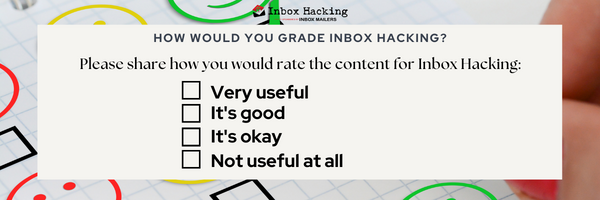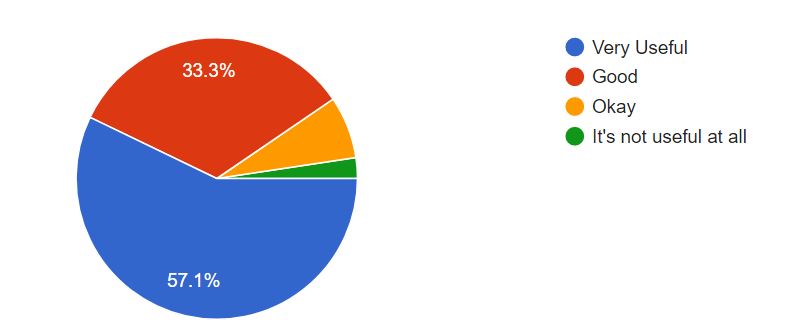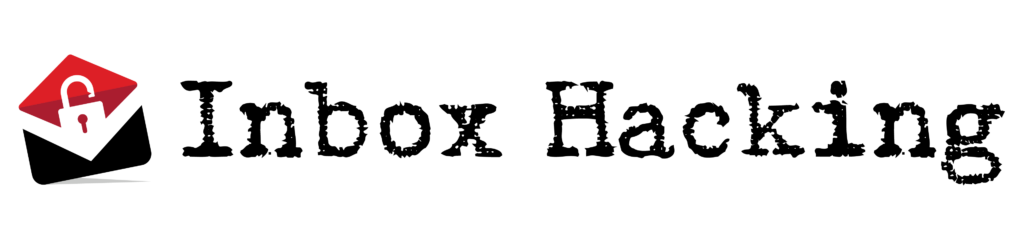New here? This is Inbox Hacking, a Free Newsletter for Awesome email marketers eager to increase their Awesomeness. Email marketing insights, tools, & tactics sent twice per week. Someone forwarded you our Newsletter? Please join over 13,041 Email Marketers and sign up for your Free subscription. Today we dig into subscribers’ inbox frustrations and how to use this intel.
What can Inbox Hackers learn from email management app reviews? People who download these apps want a better way to manage their inbox. So reviews reveal exactly what people love and hate about emails they get.
The following insights help you keep more people engaged with your campaigns + protect you from getting rolled up and kicked out of inboxes.
🔑Time Saver
You could stop reading after this section (don’t or I’ll be fired). Over and over I read users rave about all the time they saved with apps like Spark Mail, Sanebox, and Unroll.
“I’m a super multitasker, every second counts, so the lag when I open this app is annoying.”
This user is busy. And believes multitasking is real🤐. Even the app she used to save her time, wasn’t up to the task.
Keep this in mind when deciding what to put in your campaigns.
Is it worth the readers’ time?

Another sample of time importance.
“I was able to use the widget to preview my inbox.”
Preview the inbox! These folks are in a hurry.
Keep reading, so I can keep working.
Organized Inbox
“So many emails were getting lost.”
This user was let down by her email clutter cleaner. Even though her inbox was lighter, she couldn’t find 💩.
Email marketers can use that intel:
- Your welcome series sets the tone. When, what, how often you’re mailing.
- Clearly identify your brand in the inbox (BIMI authentication or Branded emojis for subject lines).
Make it hard for your emails to get lost. Make them easily identifiable and searchable.
Next review quote: “Love how the app saves important emails for later.”
You gonna let your subscribers save your emails for later? Later might mean never.
Make sure urgency is included in your messages.
Quick, the next section wards off horrific bad luck!
Lofty Email Goals
Next two review tidbits.
“Helps me focus.”
“Wanted to be a zero inbox person.”
Many reviews rated “daily digests’ highly too.
95% of modern people aren’t gonna stay on top of email.
It is a real goal though, so however you can help them in that aim will get you more opens and fewer unsubscribes.
Emails that Inform and Relax
It’s not enough to offer awesome deals in emails and informative content.
Humans are pretty frail these days.
“Email used to be this scary, terrible thing – now it is fun and enjoyable.”

“I had 20,000 emails and the thought of going through and deleting them all was a pure anxiety-inducing nightmare.”
Folks, our ancestors survived the Black Plague.
Nonetheless, make your emails comforting to subscribers. They could use a laugh or inspiring story. Parts of the world are jacked up.
Segmenting is Organizing and Optimizing
Email marketers probably tire of advice on segmenting their list.
One, it works.
Two, it works.
Three, this email cleaner complaint.
“No option to create email lists/groups. This is frustrating because as a teacher I like to create email lists of my students.”
Even email receivers like to segment. It keeps them organized, saves them time, and helps them focus on specific messages. Segment!
Similar review: “Automatically sorts, not only by my multiple email accounts, but also by type (ie. people, notifications, newsletters, pins, seen, etc), makes it easy for me to get done what needs to be done.”
Inbox Leftovers
Spaghetti’s better the next day. Sometimes, your emails are too.
“I can pin the email.”
A popular feature of one email cleaner app.
Do you prompt readers to “star” your emails? Or to save it to a reading list on their phone?
Urgency is key, but offer options to save your email.
One More Set of Inbox Management Insights
“My only issue is I accidentally unsubscribed to a couple of businesses I like. When I find they went directly to my deleted items folder, I try to put them in my inbox but it goes back to the deleted folder and I can’t figure out how to change my preference.”
Proof that you shouldn’t give up on unengaged subscribers. Many aren’t choosing to send your emails to spam. Others don’t even notice your emails are missing (until you use triggered sends.)
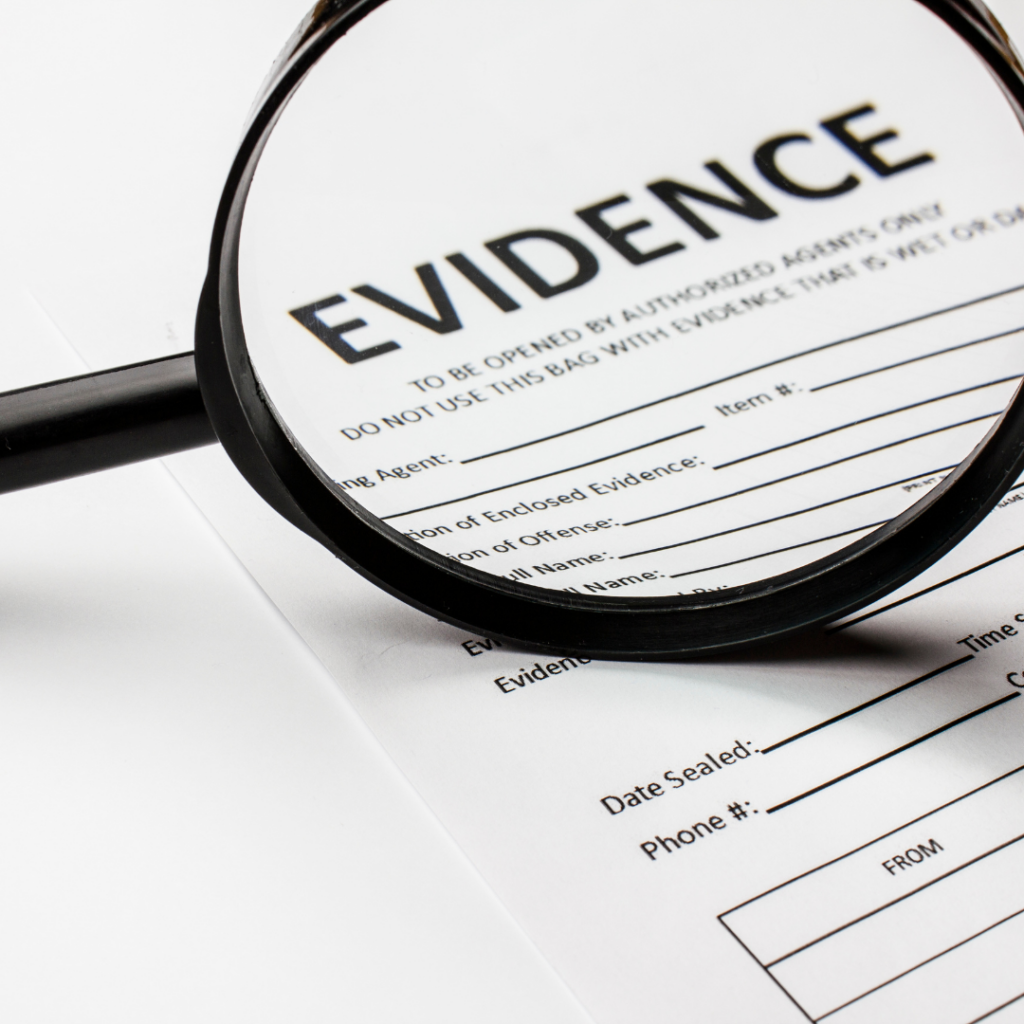
“Viewing and interacting with emails was interrupted by a slew of (10+) ad screens selling a new Spark with new features.”
Sell quicker. And more efficiently in your emails.
“Took me back to the login page again, and again, and again! I deleted the app after that.”
Link frustration? Causes unsubscribes to emails too – and hair loss, probably.
“Helps manage legitimate things I receive, sales info from places I go to infrequently (but still want to know about).”
See – followers won’t open every email you send. Don’t let them forget all about you though. Use tools like Inbox Mailers to stay top-of-mind for when they’re ready to re-engage. Direct mail on birthdays and anniversaries achieves this too.
Now, I spared you the most idiotic reviews from those who:
- Wouldn’t like any price over a penny
- Couldn’t understand how to play pong
- Generally annoyed me with their tone
Solid 411 and stats below. I’ve dogs to feed.
Knowledge Base
Knowledge is power, but first, let your mind float.
Subject line examples galore (8 categories).
Tighten up your newsletter length w/ a technique that’s just right🐻.
Crank up email creativity (5 ways).
Short stories sell→ Why Before & After photos work.
EMAIL MARKETING: How to resuscitate “dead” email subscribers and bring them back into the purchase funnel. Inbox Mailers empowers re-engagement. They leverage a unique engagement trigger system that we have seen more than double open rates. Book a Free Demo.
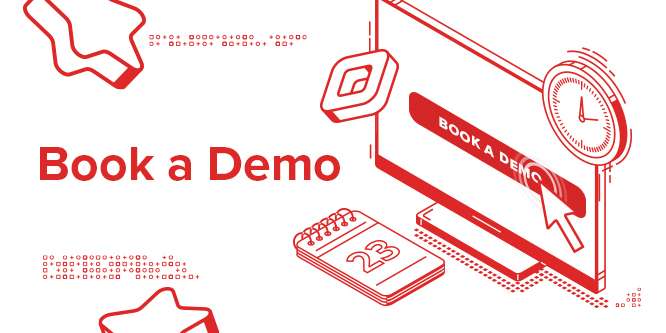
Self Help
This time, I need the help.
I’ve searched the web high and low for a ‘content summarizer.’
In short, they all suck.
If you’ve found a tool that does a good job of summarizing content, please tell me where to find it.
(((In return. Lower stress with music therapy, SoundMind. Also songbirds via Spotify. Both proven to work.)))
*Shout-out to Inbox Hacking Subscribers →
🕸Tinh at LadiPage (landing pages)
🎶Jade at DCFconcerts (concerts)
Mikey (parts unknown😎)
Facts and Stats
- Double opt-in can lead to 30% fewer sign-ups but higher quality lists (GetResponse)
- #1 advantage of automation? Improved customer experience (Statista)
- Ability to snooze subscriptions can reduce unsubscribes by 82% (Validity)
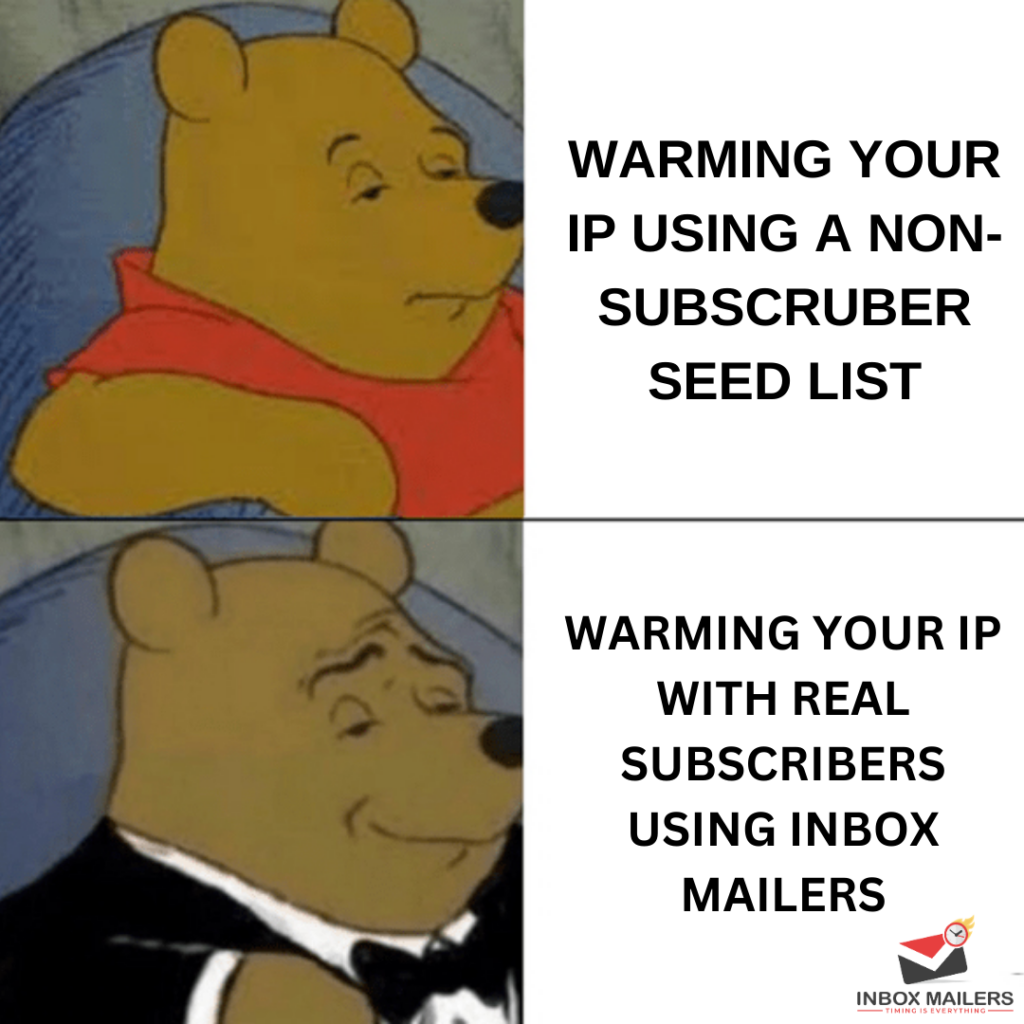
Marketing Musings
“One call, that’s all.”
A slick personal injury attorney slogan I see on local TV.
Calls to attorneys are about to ramp up.
For AI issues. Lawyers are attacking AI like Judge Judy yelling at dummies with no receipts.
Getty Images is suing Stability AI for allegedly stealing images to train their art bots.
AI learns from what’s on the web already. How can bots avoid duplicating photos occasionally? Same for AI songs, blogs, essays, poems, etc. (Hope I’m ripped off by a deep-pocketed AI firm soon📞).
AI may take over the world. But they better learn to read user agreements crafted by those currently running the world→ naturally intelligent attorneys.
Get Hacking
The snooze stat above stuck with me. Also reminded me to nap asap to preserve my sanity and chiseled good looks.
So before I nod off, today’s hack is to add a snooze option above your unsubscribe link.
30 days from now check how it affected your unsubscribes, open rates, and click-to-open rates.
3 standout quotes from newsletters I saw recently:
- “We self-sabotage, seek new things, lose interest, overcomplicate and procrastinate.” ~Trends.vc
- In just 48 hours, 1m+ people signed up for Microsoft’s new AI-powered Bing. ~The Hustle
- Rich people have money. Wealthy people have time. ~Brain Food
📝Please take survey below. Not you, Tina in Indiana.