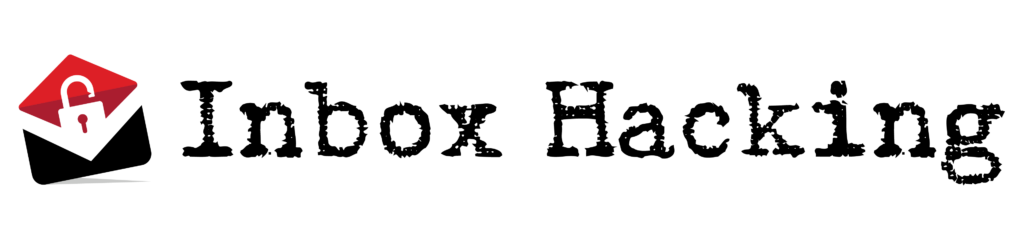I’m saving your life today. At least a valuable chunk of it that you could waste searching the depths of hell for a way to embed video into your marketing emails.
I won’t drag it out like the SEO-laced articles on video emails I’ve endured. Don’t bother with it. Yes, use video links but don’t try to embed video in your emails. Because most email services don’t support it.
We could wade through the technical aspects and list the few service providers that will let video emails belly-crawl through. But I promised to save your life, not waste it.
So, using video can help your email marketing. Just accept you have to use a link to send readers to the video. Now, we’re gonna look at stats that support using video and ways to make your video links more enticing using GIFs and photos.
Video Marketing Stats
Stand back while I dump a pile of video marketing statistics on you. (HubSpot survey)
- 40% of marketers claim the biggest benefit of creating video content is to help customers understand products / services.
- Top responses for video marketing challenges: lack of time to create (39%), difficulty creating effective video strategy (33%), inadequate budget to create content (31%).
Helping your customers helps make sales. Keep it in that order when considering what videos to create. Because #2 shows → you don’t have endless time, strategies aren’t guaranteed, and who can throw money away?
- 74% of companies optimize videos for silent auto-play.
- 30% of marketers say it takes two weeks to create marketing videos.
- 77% of marketers say their company uses YouTube to host marketing videos.
Video says a lot without words. Good thing, because most viewers start videos without sound. Check out YouTube for old silent films to see how they conveyed messages without words. *Use subtitles on yours.
Stat #3 shows the obvious choice for hosting your videos, especially if just starting out.
- 44% of marketers use an iPhone as their primary camera for content.
- 37% of companies exclusively create video content in-house, 14% rely on an agency, 49% mix both in-house and agency-created video content.
If you have little time for video, hopefully that means you have more money. And vice-versa. Even with a fat budget, that video camera in your pocket means no need to buy a fancy camera.
Right for You?
Quick note in case those stats made you swoon. Video marketing is powerful. But you need a goal before spending time on video. Ask some questions of yourself:
- What happens after someone watches?
- Will a video produce revenue, ever?
- How do I make sure video fits into my current email marketing strategy?
Ponder those later. Let’s keep moving.
The Future of Video Emails
I see you reaching for that G-key. You’re tempted to Google away your precious time to see if new tech exists to embed video into your emails.
You can embed them now, but won’t know if the receiver can view them. Presently, (that’s now), trying this will be a flop. And many inboxes will just shove your suspect email into the spam folder.
I’m trying to save you. Help me, help you!
Images Lure Video Clicks
As I mentioned at the top, you should link to videos with photos or GIFs in your email. A text link is fine too. But don’t half-step it with weak copywriting. Let’s start with the best way to use a photo link.
YouTube is Goliath. Even under-rock-dwellers know YouTube. So your photo link (thumbnail) inside your email should look like YouTube’s thumbnails.

A photo with a play button in the middle of it. Anyone who doesn’t know to click that triangle inside the red square, well, do you want someone of that ilk watching your video? Would they be smart enough to click a buy now button? ☹
The more your photo appears to be watchable as a video, the more likely you’ll get clicks. YouTube thumbnails also list how long the vid is in the bottom right corner.
Testing Your Email Video Thumbnail
Video links are like all other aspects of email marketing. They need a hardy testing. That’s right, hardy. Testing options include:
- Location and size of thumbnail
- Copy above photo link
- Subject line variations mentioning video
- Text on thumbnail or none
- How much copy to use
Even a red arrow on the thumbnail may produce more clicks. This simple graphic is on tons of YouTube videos. And it works because the human eye follows pointing. (Dogs too, but K9s can’t click so they’re not your avatar).
You can find premade thumbnails on Canva so that will save you time too. On to GIFs…
GIFs Better than Image Links?
Yes. GIFs are better…
If they test better. So don’t assume that because GIFs are mini-videos they will lead to more clicks on your email video. *GIFs are widely supported but not by every email service provider.
You can convey much more with a GIF though. And that could mean more email readers clicking over to watch your video. Keep in mind that GIFs have no sound. They can, but diving into that would undo this time-saving mission.
The good thing about a GIF link is that you can use the video you link to for the GIF. Just upload the video (or short version) to Canva. Then shorten it to a few seconds. Download it and it’s ready to insert into your email.
Don’t forget to link the GIF to your full video.
Other Ways to Grab GIFs
There’s more than one way to get a GIF. Here are 3 more sites to use.
Also, your email platform may feature GIFs you can access right in the interface. MailChimp has Giphy natively integrated, as one example.
Careful with Email GIFs
Just because GIFs are much safer to use than video emails, you still need to use care. Long GIFs could slow down load times and readers may be impatient and skip your email. Same with larger file sizes.
What size file is best? Go low. Litmus says to stay under 1 MB and they have tips for reducing GIF size.
Besides load times, don’t overuse GIFs and annoy your subscribers with an avalanche of them. Pace yourself, even if using video in your emails is the most thrilling thing you’ve done this year, relax!
Mix your video links up. Text, photos, and GIFs. After some testing, if you find your readers are degenerates that love South Park animations, lean into it I guess.
Wrap Up
Ok, if you ignore my advice and run off halfcocked looking for a way to wedge video into your emails by hook or by crook, nice knowing ya.
For those I heroically saved – let’s review.
Video in email is cool but embedded video may get you fired or put out of business.😯 But please try video marketing as part of your email campaigns. Call me at midnight, I’ll help you with ideas or we’ll call someone smart.
Just know this. Your subscribers are busy but they don’t need a video to instantly play in their inbox.
They can muster the patience to set aside 1.5 seconds for the video to load in a browser. And if your video knocks their socks off, they will be game to watch the next one you email them and the next – in the form of a link!
*Be sure your email lands in the inbox – schedule your free demo of Inbox Mailers today.
The Knowledge Base
Knowledge without motivation lacks power so let me intro you to the Hoyts.
Why not use Cyber Monday to build your email list from scratch?
Happy New Year – not quite, but prep now for 2023’s email marketing.
The best medicine for mobile sales according to Biotech Nerds.
Self Help
Biotech Researchers think birdwatching is a nerdy hobby.
But you don’t hear about birdwatchers melting down do ya?
Turns out that listening to songbirds cuts down anxiety, per a Berlin study.
This isn’t self help so share with a friend even if they label you a nerd for knowing it.
(Boosting conversion rates isn’t nerdy though, it’s money)
Facts & Stats
Launching mobile-responsive email design can increase unique mobile clicks by 15%
Apple iPhone’s native email app has the highest mobile market share (#2→ Gmail)
35% of U.S. survey respondents have 2 email addresses. 28% have 4+
*Pre Inbox Mailers Quote Circa 2018… “It takes one thing to rig an NFL game. Perfect timing.” ~ Fred “Point-Spread” Hulsey
Marketing Musings
Gift guides start trending long before turkeys try tunneling to freedom like Andy from Shawshank.
Holiday guides are everywhere. Why? They’re easy to produce.
Pick some products then jabber about how cool they are.
How can you take advantage of gift guides then?
Pitch bloggers about your products / services. Or write a unique gift guide – one that alerts mid-wits (I’ll read it) what not to buy this holiday season.
Today’s Hack
Head over to Canva and take 15 minutes to design an intriguing, clever, or funny GIF. Use it in a near-future email to link to one of your videos. If you have a designer on your team, even better. Let them do their thing.
If you feel better about using a static image to get subscribers to click to view your video, that’s cool too. Either way, remember to have a goal for pointing your readers to the video. And a goal for sending the email in the first place.